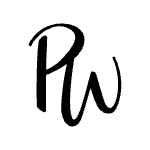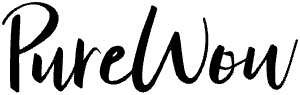- Value: 16/20
- Ease of Use: 18/20
- Quality: 19/20
- Aesthetics: 18/20
- Battery Life: 18/20
- TOTAL: 89/100
I was required to use two different apps to set up both the Google Pixel Watch 2 and the Samsung Galaxy Watch, which I found pretty annoying, but as it was required for both, I won’t necessarily count it against either. For the Google Pixel Watch 2, as soon as I was able to ID which apps I needed—the Google Watch app and the Fitbit app—set up was a breeze and I found the watch face itself to be very intuitive to use. You can use the Google Watch app to easily manage what tiles are on the main screen of the watch, what face you prefer and set up emergency SOS contacts. You can also use it to set what types of notifications you want sent to your watch, and you will absolutely want to go through them because the Google Pixel Watch 2 will send you many more notifications that the Samsung. I found this to be a major positive—I got all my text messages, notifications on important Slack communication and the expected health tracker pings when I hit various goals. But if you prefer a quieter user experience, you can absolutely choose to turn any and all of those notifications off.
Once you have your watch face and tiles set, the Google Pixel Watch 2 is super easy to navigate, and I was able to set off on a run within half an hour of connecting it with my phone. While on the run I found the watch face easy to read, although someone with worse eyesight may find the information too small, as it displays your pace, time, distance and heartrate all on one screen. Pausing the workout was a little annoying as you have to swipe and then tap the screen. For comparison, the Garmin I typically use to track runs pauses and unpauses with the click of one button the side. There was more than one instance in which I didn’t actually pause (or unpause) my run and it took me a little while to get into the habit of slowing down and ensuring tracking was starting and stopping as needed.
That said, the workout data collected was easy to read and accurate as compared to my Garmin watch and independent phone tracking (either with Strava or the Nike apps). The daily health tracking was also very easy to analyze and I appreciated that my goals adjusted and changed as my weeks went on and the watch and Fitbit learned what my regular days looked like. I’ll admit I didn’t use the sleep tracker (I find it too uncomfortable to sleep while wearing a watch), but according to other reviewers it provides details not just on how long you slept, but what stage of sleep you were in at any given point. And, as might be expected, the more often you wear it, the better the watch and app get at analyzing your rest and offering advice to improve your bedtime, wakeup time and sleep conditions.
One very important thing to note here, is that while you can use the Google Pixel Watch 2 with a basic (i.e., free) Fitbit account, in order to really get the most out of your smart watch you will likely want to upgrade to a Fitbit Premium membership, which costs $10 per month. The watch does come with a free six-month trial so you can decide for yourself if it’s worth the monthly payments, just be sure to set a reminder to unsubscribe before you’re charged if you do indeed decide not to upgrade.
All in all, I loved how clean and simple the watch face is and appreciated that the vast majority of the features are very intuitively designed. The battery needed to be charged roughly once a day (occasionally once every two days if I didn’t track a workout in that time), and reached full battery fairly quickly. But I don’t love the fact that I’d need to pay an additional $10 a month to really get the most out of the Google Pixel Watch 2, and there are definitely some improvements that could be made.
FAST FACTS
- Watch Face Size: 41 mm
- Necessary Apps: requires Google Pixel Watch app and Fitbit app
- Connectivity: LTE or WiFi
- Storage: 16GB